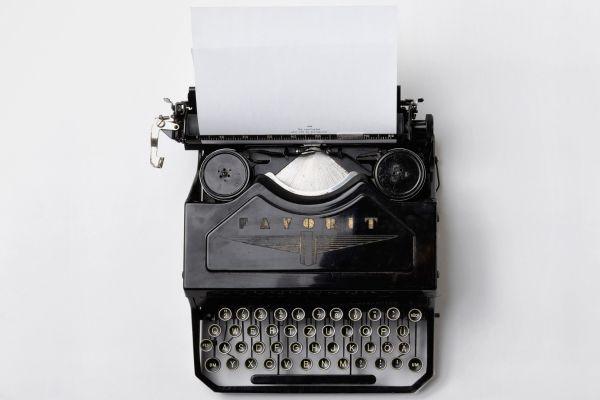Discovering Free Retro Fonts on Canva
DISCLOSURE: THIS POST MAY CONTAIN AFFILIATE LINKS, WHICH MEANS I’LL RECEIVE A COMMISSION IF YOU PURCHASE THROUGH MY LINKS, AT NO EXTRA COST TO YOU. PLEASE READ FULL DISCLOSURE FOR MORE INFORMATION.
Table of Contents
Accessing Canva’s Typeface Library
To discover and use free retro fonts in Canva, first, you need to access the typeface library within the platform. When you start a new design or select an existing template, you’ll find the text tool on the left sidebar. Click it, and a range of text boxes with various font styles will appear. Choose one that fits your design needs, and a text box will be added to your canvas.
Now that you have a text box, you can explore the vast library of fonts available on Canva. Click the font name in the toolbar at the top of the page to reveal a drop-down menu featuring different typefaces. Simply scroll through the list or type in a specific font name if you know what you’re looking for. This list includes both Canva-provided fonts and those uploaded by users.
Recognizing Retro Fonts
Retro fonts are characterized by their vintage-inspired designs, echoing styles from earlier decades. Several free retro fonts are available on Canva that you can incorporate into your designs. Some popular examples include Genty, Pacifico, and an additional 71 free Canva retro fonts found online.
To recognize retro fonts while browsing Canva’s typeface library, look for:
- Bold or rounded shapes
- Hand-drawn or imperfect lettering
- Distinct swashes, swooshes, or ornate elements
- Typography that resembles signage or advertisements from earlier decades
When using retro fonts, it’s essential to consider the overall aesthetic of your design. To maintain a cohesive look, consider using vintage color schemes and illustrations alongside your chosen typeface. This combination will help you create a truly retro feel in your Canva designs.
With these tips in mind, you’re well on your way to discovering and using free retro fonts on Canva for your creative projects.
Popular Retro Fonts for Your Design Project
Pacifico

Pacifico is a popular retro font inspired by brush script lettering. This font brings a unique and playful touch to your designs, making it perfect for logos, headlines, and branding material. Its smooth, flowing letterforms give your projects a casual yet stylish appearance. I personally love how it looks like!
Metropolis

Metropolis is a sophisticated and adaptable font with a timeless charm, embodying the core spirit of traditional and contemporary urban motifs. Its clean lines and streamlined design make it perfect for a variety of design projects, from logos and headlines to body text. The dualism between its modern form and retro influences make Metropolis an excellent font choice.
Genty

Genty is a stylish and versatile font that can add a touch of elegance to your design projects. This font is perfect for vintage-inspired designs and works well for titles, headings, and even body text. Its unique letterforms and classy appearance make it a great choice for creating a retro vibe.
Gliker

Gliker is a fun and energetic font that brings a lively touch to your design projects. Its quirky letterforms and dynamic shapes make it perfect for titles, logos, and eye-catching headlines. Gliker’s retro vibe makes it a great choice for adding character and personality to your work.
Anton

Anton is a bold and striking retro font that demands attention. Its strong, assertive letterforms make it an excellent choice for headlines and logos that need to stand out from the crowd. Anton’s powerful presence and vintage-inspired design add a touch of old-school charm to your projects.
By incorporating these popular retro fonts into your design project, you can create captivating visuals that evoke a sense of nostalgia and style. Experiment with these fonts to find the perfect look for your unique project.
VT323

When you’re looking for a retro font with a touch of technology, VT323 is the perfect choice. This monospaced font is inspired by the aesthetics of vintage computer terminals and early video games. It’s great for tech-themed design projects or to evoke nostalgia and old-school charm.
Benefits of Using Retro Fonts in Canva
Distinctive Look
Retro fonts can give your designs a unique and eye-catching appearance. When you use them in your posters, banners, or blog banners, they instantly evoke a sense of nostalgia and create a visual impact that is hard to ignore. By incorporating retro fonts into your designs, you can make your work stand out from the crowd and add a touch of vintage charm.
In addition to providing a distinctive look, retro fonts also help to establish a specific mood or theme in your design. Whether you’re aiming for a 1970s disco vibe or a 1950s diner aesthetic, selecting the right retro font can help you create the perfect atmosphere for your design, making it even more engaging for your audience.
Versatility
One of the main advantages of using retro fonts in Canva is their versatility. They can be easily adapted to a wide range of projects, including articles, blog banners, and promotional materials. With Canva’s user-friendly interface, it’s simple to experiment with various retro-inspired typefaces to find the one that suits your project best.
Here are a few ideas to help you get started:
- For article headers, choose a bold retro font to grab the reader’s attention
- When designing a blog banner, use a retro font as a focal point to create visual interest
- In promotional materials, pair a retro font with a modern sans-serif typeface for a fresh and contemporary look
By applying retro fonts thoughtfully and strategically, you can enhance the overall impact of your designs and convey your message more effectively. So go ahead and explore the wide variety of retro fonts available on Canva to find the perfect typeface for your next project!
Creating Attention-Grabbing Posters and Banners
Designing eye-catching posters and banners is essential for grabbing your audience’s attention. By using Canva’s free retro fonts, you can create designs that stand out and make a lasting impression. In this section, we will discuss two techniques for making your designs even more attention-grabbing: Utilizing Sans Serif and Lowercase Letters for Trendy Appearance.
Utilizing Sans Serif
Sans serif fonts are fonts without the small decorative lines called “serifs” at the end of strokes in letters. They are modern, clean, and easy to read, making them perfect for capturing your audience’s attention. Canva offers a variety of free retro sans serif fonts that you can incorporate into your designs.
When designing your posters and banners, here are a few tips for using sans-serif fonts effectively:
- Choose a font that contrasts well with your background
- Ensure that the text is large enough to be read easily, even from a distance
- Experiment with font weights (regular, bold, etc.) to emphasize key information
Lowercase Letters for Trendy Appearance
Using lowercase letters is a growing design trend that can give your posters and banners a fresh, modern, and trendy appearance. Lowercase letters provide a more casual and approachable look to your designs, making them more inviting to your audience.
Here’s how you can use lowercase letters effectively in your designs:
- Use a mix of uppercase and lowercase letters to create a dynamic and visually interesting layout
- Consider using lowercase for headings and subheadings to give your design a unique, unconventional look
- Choose a font with clean and legible lowercase letters so the text remains easy to read
Incorporating these design techniques, along with Canva’s free retro fonts, can help you create attention-grabbing posters and banners that effectively communicate your message and engage your audience.
Canva Pro and Retro Fonts
Canva Pro is a subscription plan available within Canva’s platform that provides you access to various exclusive features, content, and capabilities. Upgrading to Canva Pro can elevate your design experience and gives you everything needed to produce impactful and creative designs.
One of the areas where Canva Pro shines is its vast collection of retro fonts. Although there are plenty of free retro fonts available on Canva, some of the more premium and unique fonts may require a Canva Pro subscription. With the Canva Pro plan, you can unlock a wide range of high-quality retro fonts to use in your projects.
The retro fonts in Canva Pro cater to various design styles and trends from different decades. For instance, some fonts mimic the funky and groovy designs from the ’70s, while others are reminiscent of the classic elegance of the Art Deco era. Such fonts help create visually appealing designs, and due to their distinct and recognizable appearances, can be quite effective in grabbing attention.
Collaboration is another advantage of Canva Pro, as it allows you to work with other designers or team members on projects. This feature can be helpful when working on designs containing retro fonts to obtain feedback and suggestions on font choices and combinations.
To utilize the retro fonts available in Canva Pro, simply browse through the list of fonts they offer and select the ones best suited for your project. Make sure to experiment with different font pairs and hierarchy setups to strike the perfect balance between style and readability.
In summary, Canva Pro provides an extensive collection of retro fonts that can elevate your designs and help you stand out among competitors. Upgrading to Canva Pro plan can be a valuable asset in your design toolkit, opening up new creative possibilities for your projects. Please check Canva’s Pro promotional homepage for exact details and informations.
Incorporating Retro Fonts in Newsletters and Blogs
When designing your newsletters and blog banners, incorporating retro fonts can add a touch of nostalgia and visual interest. To get started with free retro fonts on Canva, explore the best retro fonts available for your designs.
When using retro fonts in your newsletters, make sure you:
- Choose a font that is easy to read and complements the tone and style of your content.
- Limit yourself to one or two retro fonts for headlines and subheadings to avoid clutter and maintain consistency.
- Pair your chosen retro font with a clean, modern typeface for the body of your newsletter to enhance readability.
Here are a couple of great examples of retro fonts you can use in Canva:
- Bebas Neue: A bold all-caps font perfect for headlines and a strong visual impact
- Metropolis: A versatile serif font suitable for headlines, subheadings and captions.
For blog banners, keep these tips in mind when using retro fonts:
- Make sure your chosen font is legible when displayed at smaller sizes or when scaled down for mobile devices.
- Tie your retro font to the theme of your blog post to create a cohesive look that enhances your content.
- Combine your retro font with complementary colors, images and illustration styles to create a blog banner that stands out.
By carefully selecting and incorporating retro fonts into your newsletters and blog banners, you can improve the overall aesthetic of your content while still maintaining readability and engagement. Remember to experiment with different font and design combinations to find the perfect balance between vintage charm and contemporary appeal.
Combining Retro Styles with Modern Looks
Retropix

Retropix is a unique choice for those who want to combine retro aesthetics with a modern twist. With its pixel-art design and nostalgic charm, this font instantly transports your audience back to the era of 8-bit video games. To make the most of Retropix, consider using it for titles, logos, or headlines on your Canva designs. By pairing it with sleek modern graphic elements and clean layouts, you can create a stunning contrast that captures attention.
Bright Retro

Bright Retro is a fun and energetic font inspired by the vibrant colors and lively designs of the 1980s. To effectively blend this retro font with today’s modern look, use it for bold headlines or playful quotes in your Canva design projects. Since Bright Retro features a vivid color scheme, complement it with minimalist, geometric patterns and subtle textures. This way, you’ll balance the vibrancy of the font with a contemporary style that appeals to today’s audiences.
Remember, when combining retro styles like Retropix, Bright Retro or different ones with modern looks, make sure to balance the two elements carefully. Select the appropriate font for your project and consider other design features such as color schemes, textures, and patterns that work together in bringing your vision to life.
Final Thoughts for Graphic Designers
As a graphic designer, exploring the variety of free retro fonts on Canva can give your projects a unique and nostalgic touch. From vintage to ’90s styles, you have a wide range of options at your fingertips. In this section, we will provide a few, key points to consider when choosing the perfect fonts for your designs.
First, think about the context and purpose of your design project. Are you creating a poster for a throwback event or designing a logo for a brand with a retro vibe? Understanding the target audience and desired tone is crucial in selecting the right font style.
Next, take some time to research and explore the various retro font options available on Canva. With so many retro ’90s fonts available and additional fonts with vintage vibes, you have plenty of choices to create an authentic, nostalgic feel in your designs.
While choosing fonts, consider mixing and matching different but complementary fonts to add visual interest. Pair a bold, retro headline font with a more versatile, minimalistic font for body text to create a harmonious blend of old and new.
Lastly, remember not to overload your design with too many fonts or visual elements, as this can lead to a cluttered and confusing outcome. Striking the right balance is key in achieving a memorable and timeless design.
By keeping these points in mind and exploring the various free retro fonts available on Canva, your creative designs will undoubtedly stand out and make a lasting impression.
Related Articles
– Why Blogs Fail and How to Prevent It
– 200 Creative Lifestyle Blog Post Ideas
Sources
Photo credits:
Photo by Florian Klauer on Unsplash
Assisted by AI